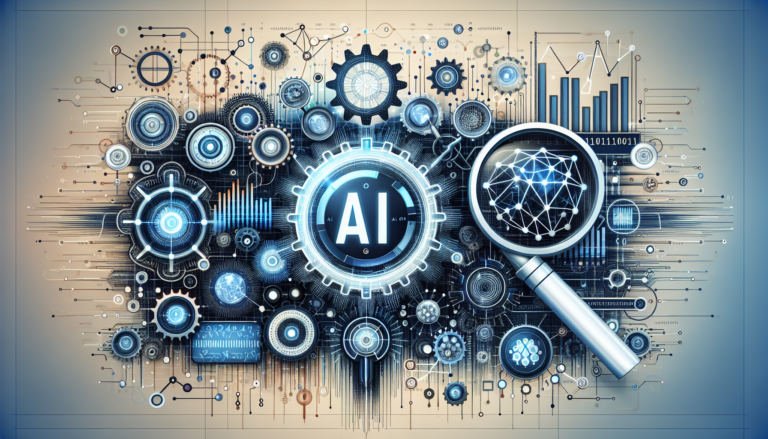Best AI Chatbots for Your Website
Introduction to AI Chatbots
What are AI Chatbots?
AI chatbots are clever pieces of software designed to chat with humans like a pro. They use artificial intelligence and natural language processing to engage folks via text or voice across platforms like websites, social media, and messaging apps. These chatbots can get what users are saying, reply with the right info, and even do cool stuff like answering FAQs, booking appointments, or suggesting products.
Not all chatbots are the same, you see. There are rule-based, AI-powered, and NLP-powered chatbots, each with its own mojo. The rule-based ones stick to a script, while AI-powered bots are more like free spirits, learning from every chat. If AI and machine learning tickle your fancy, check out our piece on AI and machine learning.
Importance of AI Chatbots on Websites
AI chatbots are game-changers for improving how businesses interact with customers on their websites. Here’s why they’re a big deal:
-
Better Customer Service: Forget waiting on hold. AI chatbots give instant replies to questions, making customer service slicker and quicker. They tackle common issues without a human ever having to lift a finger. Dive deeper into this in our AI customer service article.
-
Always On: AI chatbots don’t sleep. They’re ready to help 24/7, so users can get help any time they need, which means happy and loyal customers.
-
Tailor-Made Experiences: With AI, chatbots can collect and understand user data to dish out spot-on recommendations. It’s like having a virtual friend who knows you well, making interactions with the site more lively and personal.
-
More Efficiency: By taking care of the monotonous stuff, AI chatbots free up human workers for the heavy lifting. More focus on complex tasks means everyone wins. Peek at our AI automation article for more productivity-boosting tips.
-
Insight Gathering: Chatbots can soak up data from all those chats, which can reveal juicy insights about what customers like or need. Businesses can use this gold to tweak their strategies and ace their game.
| Feature | Benefit |
|---|---|
| Better Customer Service | Quick, efficient replies |
| Always On | 24/7 support |
| Tailor-Made Experiences | Spot-on suggestions |
| More Efficiency | Focus on bigger tasks |
| Insight Gathering | Valuable customer data |
Adding an AI chatbot to a website isn’t just about keeping customers happy—it’s a smart move that can give any business a leg up on the competition.
For more insights into AI chatbot platforms and tech, have a look at our articles on what is ChatGPT? and meta AI WhatsApp.
Types of AI Chatbots
Getting to grips with the variety of AI chatbots out there will boost your website’s success in connecting with visitors. Each bot type shines with unique features and handles different business tasks.
Rule-Based Chatbots
Rule-based chatbots, think of them as the “If-this-then-that” bots, stick to a set playbook. They operate like a flowchart, giving you the goods based on what you ask. Perfect for those no-brainer tasks and answering common Q&A.
Key Points:
- Stuck with set answers.
- Great for the basics.
- Simple to get up and running.
Pros:
- Always gives the same response.
- Easy to tweak and set up.
Cons:
- Can’t handle anything too wild or creative.
- Limited to what it’s been told.
AI-Powered Chatbots
AI-powered chatbots are like the smarty-pants of bots. They use fancy algorithms and keep getting smarter with every chat. These bots learn and get better the more you use them.
Key Points:
- Learns on its own.
- Handles a bunch of questions.
- Can grow and change as needed.
Pros:
- Makes for a better chat as it learns.
- Tackles tough questions with ease.
Cons:
- Needs a more in-depth setup.
- Requires fresh updates often.
NLP-Powered Chatbots
Natural Language Processing (NLP) backed chatbots aim to get the subtleties of human speech — think tone, emotion, and meaning. They shoot for those chill, human-like convos with users.
Key Points:
- Understands language really well.
- Knows the context and can adjust.
- Gets the mood and the intention.
Pros:
- Feels like chatting with a real person.
- Nails understanding and responding to tricky questions.
Cons:
- Takes a lot to build and keep running.
- Eats up computing power.
Comparison Table
| Chatbot Type | Cool Trait | Ideal Usage | Limitation |
|---|---|---|---|
| Rule-Based | Set in stone responses | Straightforward questions | Stuck with what’s programmed |
| AI-Powered | Smart learning | Tackling complex conversations | Needs ongoing schooling |
| NLP-Powered | Language wizardry | Having real talk | Needs a lot of juice |
Each chatbot has its own vibe and fits different jobs. Picking the right AI chatbots for website involves thinking about what you need, like how tricky the questions are and how much work you want the bot to do. For more on AI and machine learning in action, peruse through our related writings.
Benefits of Using AI Chatbots on Your Website
AI chatbots bring a bunch of perks to those running websites, making life easier and more fun for users. Here’s a quick look at why these virtual helpers are a big deal.
Improved Customer Service
Chatbots kick up customer service a notch by providing immediate answers to questions. Unlike the old-fashioned ways, these bots juggle multiple chats at once, meaning your problems get sorted faster. Quick service leads to happy customers and boosts how folks see your brand.
| Benefit | Description |
|---|---|
| Speedy Replies | Answers users on the fly |
| Juggling Act | Talks to a bunch of people at once |
| Steady and Reliable | Same answers, every time, minus human slip-ups |
Curious about AI’s role in chatting us up? Check out our piece on AI customer service.
24/7 Availability
A major perk of AI chatbots is they’re always online. No need for sleep breaks — they’re there day and night, which means you can get a hand whenever, wherever. For businesses reaching across the globe, this nonstop service keeps everyone happy without having to hire more staff.
| Schedule | Availability |
|---|---|
| Weekdays | Always on |
| Weekends | Always on |
| Holidays | Always on |
Dig into the buzz of tech that’s always awake over at our write-up on AI and machine learning.
Personalized User Experience
These savvy bots use the magic of data and algorithms to make every chat feel specialized. They learn your habits, catering the convo to fit right in with your vibe. Whether it’s nudges about deals or custom suggestions, chatbots keep folks clicking and coming back.
| Feature | Personalization Example |
|---|---|
| Spot-On Suggestions | Recommending stuff based on what you’ve browsed |
| Gentle Reminders | Giving you a nudge about stuff left in your cart |
| Tailored Content | Sharing articles you’ve actually got interest in |
For juicy details on AI making online experiences better, swing by AI marketing tools.
Adding AI chatbots to your site can totally change how visitors interact, making it smooth and satisfying. Want a deeper dive into these smart tools? Click over to our article on what is AI?.
Factors to Consider When Choosing AI Chatbots
Picking the right AI chatbot for your website isn’t just about choosing some fancy tech; it’s about ensuring it fits perfectly, makes users happy, and teaches you a thing or two about your audience.
Integration Capabilities
First thing’s first: your chatbot should play well with others. Check how well it gets along with your website’s existing buddies like CRM software, email tools, and even your social hangouts. Without this, it’s like trying to make a llama join a pony race — it just won’t work smoothly!
| Platform Compatibility | Percentage |
|---|---|
| CRM Getting Cozy | 85% |
| Email Tool Love | 70% |
| Social Media Pal | 65% |
A chatbot should easily grab and dish out data, making the conversation feel more like a personal chat with your favorite barista. Curious about how automation works its magic? Peek into our ai automation guide.
Customization Options
Don’t settle for a one-size-fits-all bot. You want a chatbot that suits your style, not one that sticks out like a sore thumb. Look for options to tweak:
- How it talks and what language it uses
- Its overall looks and feel
- What it can do
| Customization Aspect | Importance |
|---|---|
| Talk and Language | High |
| Visual Style | Medium |
| Cool Tricks | High |
When your chatbot feels at home with your brand’s vibe and looks, your users will feel like they’re chatting with family. See how AI can make things personal in our ai marketing tools rundown.
Analytics and Reporting Features
Think of analytics as your chatbot’s report card. You need to know how well it’s chatting, handling questions, and fixing problems. Important numbers to follow include:
- How many users are actually chatting?
- How often does the bot get it right?
- How long to sort out a user’s issue?
| Metric | Description |
|---|---|
| Chatty Folks Stats | See which users are engaging with your bot. |
| Right Answer Rate | Keeps tabs on chatbot accuracy. |
| Quick Fix Countdown | Measures how fast things get sorted. |
With top-notch analytics, you’ll navigate the tricky waters of decision-making with ease, seeing where your bot shines and where it can use a polish. For more on how AI can change the customer service game, check out our piece on ai customer service.
Finding the best AI chatbot involves checking its ability to mix well, customize, and offer useful feedback. Keep this checklist in mind and you’ll end up with a bot that runs your website like a well-oiled machine. Get more deep dives on AI over at our what is ai? section.
Popular AI Chatbot Platforms
AI chatbots are everywhere these days, popping up on websites like tiny digital assistants keen to help out. Here’s a look at three big names in the game and what they offer.
Platform A
Platform A’s got a bit of swagger to it with its super smart and flexible stuff, making it a good fit for lots of different website styles and needs. The AI’s got brains, allowing it to make sense of what folks ask and reply in a way that feels natural. No language barriers here—it speaks many languages and blends right in with existing site setups.
Key Features:
- Speaks multiple languages
- Slides right into existing setups
- Dives deep into data with its analytics tools
Comparison Table:
| Feature | Availability |
|---|---|
| Speak multiple languages | Yep |
| Blending into site | Easy Peasy |
| Data dive tools | Very thorough |
Want some tips on making your chats shine? Check out our ai customer service piece.
Platform B
Platform B is like a toy box for those who love to tweak settings and fiddle around to match their website’s vibe. It’s simple to get going and pimp out to meet both the looks and needs you desire. Sporting Natural Language Processing (NLP), it responds to users in a way that’s handy and spot-on.
Key Features:
- Loads of cool tweaks
- Easy to use and play with
- Super sharp NLP replies
Comparison Table:
| Feature | Availability |
|---|---|
| Tons of tweaks | Loads |
| Easy peasy interface | Absolutely |
| Word magic with NLP | High level |
Dive into how language wizardry boosts bots in our ai and machine learning section.
Platform C
If your site needs to juggle lots of chat at once, Platform C’s got the chops for it. It’s powered by snazzy AI and machine learning, keeping up with tons of conversations at the same time. Plus, its in-depth data tools are like a magnifying glass for understanding visitor antics and improving how things work.
Key Features:
- Handles heaps of chats without breaking a sweat
- Uses AI tricks to juggle multiple chats
- Gives you a peek behind the curtains with detailed reports
Comparison Table:
| Feature | Availability |
|---|---|
| Chat juggernaut | Definitely |
| AI skills in chat juggling | Advanced |
| Peeks behind chat scenes | Very detailed |
Expand your knowledge on how AI can boost customer chats over at ai chatbots for customer service.
Looking into these chatbot options helps website owners pick the best sidekick for their digital needs. Each brings its own flair, aiming to lift customer chats from mere pleasantries to scenes of satisfaction.
Implementing AI Chatbots on Your Website
Installation Process
Getting AI chatbots up and running on your site isn’t rocket science, but it requires a few steps to make sure they’re firing on all cylinders. Kick things off with the installation process. Most chatbot services make it foolproof with a little code snippet for your site’s HTML, usually tucked away in the header or footer. Here’s the rundown:
- Sign Up and Grab the API: First, sign up with an AI chatbot service to snag an API key or go for the embed code they provide.
- Plug in the Code: Drop that snippet into your website’s HTML, typically in the header or footer.
- Tweak Bot Settings: Head over to the platform’s dashboard to fiddle with bot settings. Set up welcome messages, map out user interactions, and train the chatbot to tackle common questions.
Each platform has its own quirks, so the steps might vary a bit. For a deeper dive, check out our guide on ai automation.
Testing and Optimization
With the chatbot set up, time for the next big task: testing and making sure everything’s smooth sailing. This step is all about guaranteeing a solid user experience.
| Stage | Description |
|---|---|
| Initial Testing | Have a chat with your bot to see if it talks back properly. Make sure it can handle easy-peasy questions. |
| Beta Testing | Let a select group of folks give it a whirl. Gather some thoughts on how it’s doing. |
| A/B Testing | Try out different chatbot versions to see what clicks with people. Evaluate which chat style works best. |
| Optimization | Keep an eye on your bot’s mojo. Use data to find weak spots and tweak responses according to feedback. |
Continual testing and tuning make sure the bot doesn’t fall flat. Swing by ai productivity tools for more tips on tuning.
Monitoring Performance
After firing up your chatbot, keeping an eye on how things are going is key. Ongoing monitoring helps nip problems in the bud and get a handle on how peeps are interacting with it.
| Metric | Importance |
|---|---|
| User Engagement | Check how many chats people are having to see if they’re really using it. |
| Response Accuracy | Make sure the bot’s not spewing nonsense and is on the ball with helpful info. |
| User Satisfaction | Get a feel for how the bot’s doing through user feedback. |
| Conversion Rates | Watch how many folks are taking action because of the bot—they might even be hitting buy or signing up! |
| Error Rates | Keep tabs on where the bot’s dropping the ball and not getting what’s being asked. |
By crunching these numbers, you can tweak and enhance your bot’s game. Check out more about boosting AI in our goodies on ai marketing tools and ai customer service.
Following these steps can help website owners roll out AI chatbots, leveling up user experience with top-notch customer support around the clock. Dive into more guides and success stories on character ai and cust ai to get your chatbot shipshape.
A versatile person with a demonstrative history of 10-year experience in Design and Marketing. Adept at motivating self and others. Passionate about design, marketing, strategic planning, fintech and AI.