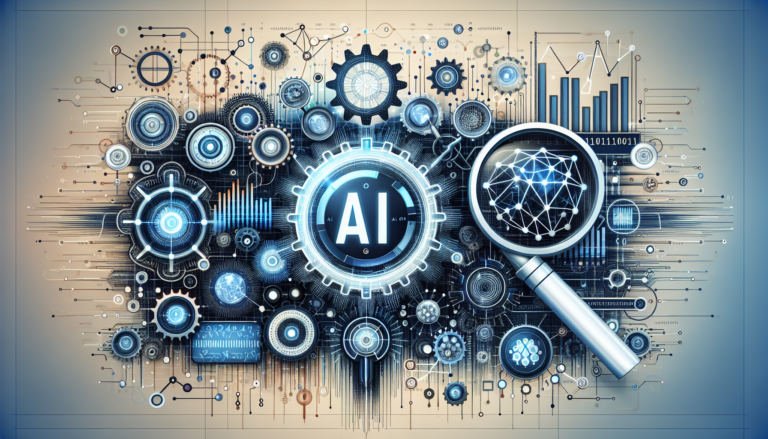Best AI Productivity Tools for 2025
Introduction to AI Productivity Tools
In a world where tech seems to sprint forward at warp speed, AI productivity tools are the hot new item, jazzing up the way we get stuff done. Think of them as the secret sauce making tasks faster, easier, and a whole lot smarter. Let’s dig into what makes AI the rockstar of the modern work scene.
The Role of AI in Enhancing Productivity
AI, short for Artificial Intelligence, is the dynamo revving up productivity across every corner of life. Thanks to snazzy algorithms and smart-as-a-whip machine learning, AI takes on the dull stuff, crunches monster data sets, and serves up insights on a silver platter.
Here’s what AI is kicking into high gear:
- Automate Tasks: Tired of mind-numbing data entry or planning calendars? Let AI handle that. With it taking over the boring bits, folks can sink their teeth into the juicy, big-picture stuff.
- Provide Insights: AI loves data–it eats it for breakfast. By spotting trends and patterns, AI hands over fresh angles on a silver platter, making decision-making a breeze.
- Enhance Accuracy: Who’s perfect? Not humans, but AI gets pretty darn close. From forecasting the moolah to crafting killer content, AI cuts down oopsies.
- Facilitate Communication: Fed up with endless email chains? Enter AI. It wrangles your messages and plays virtual customer service rep, making chats slicker than ever.
Curious to know more about what makes AI tick? Check out our what is AI? guide.
Benefits of Using AI Productivity Tools
AI productivity tools are like a Swiss Army knife for work, handy and versatile for just about anyone. Here’s a taste of what they bring to the table:
| Benefit | Description |
|---|---|
| Time-Saving | AI’s on the scene, letting humans swap the grunt work for bigger fish, gifting precious hours to the day. |
| Cost-Efficiency | Why pay more when AI’s ready to step in? With tasks automated, watch the labor costs drop. |
| Improved Decision-Making | Armed with AI’s treasure trove of insights, choices become clearer, sharper, and more on point. |
| Enhanced Creativity | Need a spark of genius? AI jumps into the fray with out-of-the-box ideas and design help. For a peek, see our free AI image generator. |
| Scalability | Ready to grow? AI’s got the chops to take on extra work without breaking a sweat. |
| Consistent Performance | Looking for steady, no-surprise results? AI’s reliability keeps quality control and content creation running smoothly, as detailed in our ai writing tools piece. |
Get the lowdown on AI’s diverse roles in our write-ups on AI in social media and AI marketing tools.
With AI productivity tools in the toolkit, your productivity is set to shoot through the roof, all while enhancing accuracy and laying solid ground for tomorrow’s innovations.
Task Management Tools
These days, AI productivity tools have completely changed how folks and orgs keep their tasks in check. Here, we’re gonna get cozy with AI-driven task schedulers and how they help boost your productivity game.
AI-Powered Task Schedulers
When it comes to AI task schedulers, these things are using some serious algorithm and machine learning mojo to handle your scheduling woes. They check out stuff like deadlines, task dependencies, and when your team is actually free to whip up a schedule that makes sense.
Why they’re awesome:
- Automatic Scheduling: AI takes the wheel, nixing the need to fiddle with schedules manually.
- Conflict Fixing: AI jumps in to sort scheduling mix-ups, keeping things humming along.
- Time Efficiency: AI sharpens your time management, bumping those urgent tasks to the top of the list.
| Feature | Benefit |
|---|---|
| Automatic Scheduling | Cuts down on the hassle of making schedules |
| Conflict Fixing | Solves scheduling issues |
| Time Efficiency | Ranks tasks based on urgency |
Wanna learn more about AI and machine learning? Swing by our article on ai and machine learning.
Task Prioritization and Optimization
These smart tools get into your tasks’ nitty-gritty, figuring out the best way to knock them out. They’ll consider the urgency, deadlines, and your available resources to make sure everything’s managed just right.
Why they’re great:
- Boosted Efficiency: AI doesn’t mess around—it lines up tasks to save both time and effort.
- Flexible Prioritization: AI stays on its toes, re-juggling priorities if things change.
- Resource Smarts: AI ensures resources are used wisely, so nothing falls through the cracks.
| Feature | Benefit |
|---|---|
| Boosted Efficiency | Streamlines the order of getting things done |
| Flexible Prioritization | Rearranges tasks instantly if priorities shift |
| Resource Smarts | Utilizes resources well for timely task accomplishment |
Hungry for more on AI magic? Check out our article on ai automation.
Getting a handle on these AI tools can really help folks and companies get their act together when it comes to managing tasks. By tapping into what’s on offer with AI-powered schedulers and prioritization, you’re on a solid path to ramping up productivity and ringing in fab results. Looking for more hacks and know-how? Dig into our piece on best ai apps.
Communication Tools
AI’s making some serious waves when it comes to boosting how we gab and email. Two standout tools leading this charge are snazzy AI email helpers and virtual sidekick assistants.
AI-Enhanced Email Management
Slogging through emails can feel like wrestling an octopus, but AI’s stepping in to lend a hand. These email tools, powered by mega-smart tech, are changing how we handle our inbox chaos. With machine learning in their toolkit, these helpers sort, prioritize, and even fire off emails, so you won’t miss a beat.
Awesome stuff these tools do:
- Automatic Sorting: Your emails get sorted into neat stacks like promotions, pals, urgent, and junk.
- Quick Replies: Thanks to some slick language smarts, AI crafts swift replies to usual queries.
- High-Priority Alerts: They shine a light on big-ticket emails, making sure they’re on your radar.
| Feature | What’s In It for You |
|---|---|
| Automatic Sorting | Lets emails auto-magically slip into neat slots |
| Quick Replies | Fires off smart, context-aware responses quickly |
| High-Priority Alerts | Flags important stuff so it doesn’t float away |
Eager to see how AI’s jazzing up email marketing? Swing by our article on AI email marketing.
Virtual AI Assistants for Communication
Virtual assistants—these charming digital helpers—make communication smoother by setting up meetings, firing off reminders, and even chatting it up in meetings. They use whiz-bang AI to understand and carry out both what you say and type, making work-life a breeze.
Handy perks of having a virtual sidekick:
- Master Scheduler: AI juggles multiple calendars to land the perfect meeting slots.
- Task Nudges: This ace sends you nudges about what’s due and when.
- Voice Commander: Ask, and it’ll do—like sending a message or an email—just by yapping a command.
| Feature | What’s It Do |
|---|---|
| Master Scheduler | Smoothly slots in meetings without calendar clashes |
| Task Nudges | Sends you peppy reminders about deadlines and to-dos |
| Voice Commander | Tackles tasks with just a voice command |
To peek at how these assistants can lighten the load in customer service, visit our piece on AI customer service.
By mixing these AI communication tools into everyday life, folks find productivity and efficiency getting a solid boost. For a juicy deep dive into the AI wonders, mosey over to our full-on guide on what is AI?.
Data Analysis Tools
AI-Driven Data Visualization
The way we see and understand numbers is getting a major makeover. Thanks to some smart tools powered by artificial intelligence, both individuals and businesses are rethinking how they look at data. These high-tech helpers pick up on patterns and trends automatically, turning raw data into simple visuals. Think of them like a magic wand for numbers, offering everything from your basic bar chart to more advanced heatmaps and histograms.
These tools come packed with neat features like:
- Spotting patterns in mountains of data without breaking a sweat
- Processing info faster than you can say “real-time”
- Tons of ways to display the info so it suits your style
- Making graphs you can play around with and explore
Check out this table to see what kinds of visualizations these AI tools whip up:
| Visualization Type | Description |
|---|---|
| Bar Charts | Compare quantities across categories |
| Line Graphs | Track changes over time |
| Heatmaps | Represent data density and variations |
| Scatter Plots | Explore relationships between variables |
| Histograms | Show frequency distributions |
Curious about how AI ticks? Head over to what is ai? and ai and machine learning for a deeper dive.
Predictive Analytics with AI
Predictive analytics is like having a crystal ball that runs on algorithms, allowing folks to predict future happenings based on past data. These AI-powered insights are a lifesaver for making smart moves and plans. By chewing through heaps of info, predictive models spot trends and give a sneak peek into what’s coming, with enviable precision.
Here’s the essence of predictive analytics:
- Data Collection: Snagging data from all sorts of nooks and crannies.
- Data Cleaning: Tidying up the info for a smooth ride in analysis.
- Model Training: Getting models into shape with some algorithm workout.
- Validation and Testing: Making sure those predictions hit the mark.
You’ll find businesses using these insights for all sorts of stuff, like:
- Guessing what products will be flying off the shelves
- Figuring out what customers are likely to do next
- Checking out possible risks lying ahead
- Keeping track of inventory to avoid surprises
Models used here range from straightforward to complex, like time series, regression, decision trees, and neural networks.
| Predictive Model Type | Use Cases |
|---|---|
| Time Series | Forecasting sales and stock prices |
| Regression Analysis | Examining relationships between variables |
| Decision Trees | Making informed strategic decisions |
| Neural Networks | Complex pattern recognition and predictions |
Interested in how AI transforms communication? Peek at our section on ai customer service for more scoop.
Automation Tools
Process Automation Using AI
Who knew machines could be so darn handy? AI’s got your back, tackling those tedious tasks like it’s nobody’s business. With AI-driven automation, companies are shaving hours off mundane work and turbocharging productivity. These clever tools soak up your workflow secrets and get down to business, all without constant babysitting.
AI acts like a digital detective, analyzing patterns and making real-time choices that save loads of time. Picture it handling data entry, chatting with customers, managing inventory—AI’s got it covered! Take customer support: those chatty little bots tackle simple questions, leaving the head-scratchers to the pros. Curious about AI’s customer service superpowers? Check out our scoop here: AI customer service.
| Task Type | Average Time Saved with AI Automation (hours) |
|---|---|
| Data Entry | 4-6 |
| Customer Support | 3-5 |
| Inventory Management | 2-4 |
| Email Management | 2-3 |
Workflow Optimization with AI
Ever feel like your workflow has more knots than a sailor’s rope? AI might just be the crowbar you need. It scans your setup, tweaks your routine, and sorts out the snags. With AI giving orders, workflows snap into shape—efficient, consistent, and smooth sailing.
When the work piles up, AI steps in, divvying up duties based on who can handle what and who’s got the bandwidth. Plus, it keeps a sharp eye on your project’s progress and throws in adjustments when needed. Think of AI as your trusty sidekick, cutting down on the nonsense and letting your team shine. More on how AI tags along with other tools over here: AI tools integration capabilities.
| Benefit | Percentage Improvement with AI Workflow Optimization |
|---|---|
| Task Assignment Efficiency | 25% |
| Resource Utilization | 30% |
| Project Completion Time | 20% |
| Error Reduction | 15% |
AI’s taking the business realm by storm, automating like a boss and making everything flow nicer. Whether it’s sparking up AI email marketing or shaking up AI in social media, these tools are today’s must-haves. Hungry for more on AI’s bag of tricks and how it’s shaking things up? Dive into what is AI? and AI automation for more stories.
Personalized Learning Tools
Personalized learning is on the fast track with AI jumping in to craft educational tools that meet unique learner needs and styles. Two big players here are AI-powered learning suggestions and smart learning systems.
AI-Based Learning Recommendations
Imagine having a brainy assistant that uses smart algorithms to pick out what you need to learn next. That’s what AI-based learning recommendation systems do. By snooping on your previous activities, pace, and interests, these systems build a learning menu just right for you.
Key Things to Know:
- Tailored Learning: AI figures out your goals and points you to courses and materials that fit.
- Real-Time Tweaks: As you groove through the learning process, suggestions tweak themselves to keep you on track.
- No Time Wasting: Cuts down on the endless scroll through irrelevant stuff.
| Feature | What It Means for You |
|---|---|
| Personalized Picks | Matches your learning aims |
| Changes On the Fly | Keeps up with your progress |
| Quick Content Finds | Less time spent searching |
Curious how AI fits into everyday tech? Check out our takes on AI writing tools and AI automation.
Adaptive Learning Platforms
Meet the AI classroom tailor—adaptive learning platforms. These brainiacs fine-tune educational content to fit individual needs, adjusting difficulty, content style, and pace for a top-shelf learning ride.
Key Ideas:
- Always Changing: The system shifts lessons to suit your growth.
- Fun Learning: Interactive stuff like quizzes and exercises crank up the fun.
- Instant Response: Quick feedback spots where you need a little extra oomph and keeps you on the path.
| Adaptive Feature | What It Means for You |
|---|---|
| Always Changing | Shapes your learning journey |
| Fun and Games | Makes learning more lively |
| Instant Response | Highlights what needs work |
Knowing these useful adaptive tricks can really crank up how AI tailors your learning adventure. To dig deeper, check out our deep dives into AI and machine learning and how they’re shaking up different fields.
With AI-based suggestions and adaptive platforms, learning can get a whole lot more personal and effective. Peek into the AI-driven learning future by exploring our resources on AI in social media and AI email marketing.
Security and Privacy Tools
AI-Driven Threat Detection
These days, it’s crucial to keep a keen eye on security risks, and AI-driven threat detection tools are here to help with that. They’re like having a smart watchdog that never sleeps, using fancy algorithms and machine learning to sniff out odd behaviors, pesky malware, and cyber threats right as they try to sneak in. This tech-savvy approach allows organizations to stay a step ahead of potential security slip-ups.
Here’s what they’re packing:
- Anomaly Detection: Sniffs out weird behavior that veers away from the usual routine.
- Pattern Recognition: Spots the telltale signs of known attacks and tactics.
- Predictive Analytics: Plays detective, predicting break-ins before they happen.
| Feature | Description |
|---|---|
| Anomaly Detection | Tracks down out-of-the-ordinary user habits and system quirks. |
| Pattern Recognition | Flags familiar malware and shady activities. |
| Predictive Analytics | Thinks ahead by predicting threats using old data. |
| Real-time Monitoring | Keeps things fresh with live updates and warnings for the crew. |
AI’s got a knack for handling the big, sprawling environments, cutting the need for endless manual watching. Want to dig deeper into how AI and machine learning team up for security? Check out our article on AI and machine learning.
Privacy Protection with AI
Keeping private stuff private is kind of a big deal as our digital footprint keeps getting bigger. AI-powered tools step in, helping mask personal details, keep up with data protection laws, and shield user privacy from prying eyes.
What these privacy guardians do:
- Data Anonymization: Plays cloak-and-dagger with personal info, stripping away identifiers.
- Access Control: Calls the shots on who sees what, when, and where.
- Encryption: Locks down data during its digital road trip and at rest.
- Privacy Risk Assessment: Sizes up potential risks to personal info and recommends fixes.
| Feature | Description |
|---|---|
| Data Anonymization | Keeps personal identifiers out of sight and out of mind. |
| Access Control | Decides who gets the VIP pass to personal data and under which terms. |
| Encryption | Rolls out strong encryption to safeguard data while it’s in motion and stored. |
| Privacy Risk Assessment | Sizes up the threat to personal data and guides on how to deal with it. |
AI-driven tools ensure companies don’t fall foul of regulations like GDPR or CCPA, dodging data disasters like a pro. Want the full scoop on weaving AI into daily tasks? Swing by our article on AI automation.
Using AI for both sniffing out threats and keeping privacy locked tight helps organizations build a safer, more private digital world. These smart tools enhance productivity by not only speeding up tasks but also doubling down on data security and integrity.
Integration and Compatibility
Making AI productivity tools genuinely useful hinges on how well they fit in with your current setup. It’s like adding a new toy to your collection – it should slip right in without causing the chaos of a game gone wrong.
AI Tools Integration Capabilities
AI tools come with built-in tricks to make sure they fit into your task parade like it’s nothing. These features ensure they support the established way you do stuff without fiddling around.
1. APIs (Application Programming Interfaces): These little helpers let AI chat with other software. Think of them as translators that smooth-talk between different software, allowing everything to jive together seamlessly.
2. Plug-ins and Add-ons: Lots of AI tools come with snazzy extras you can attach to familiar software. Enhances what you already use, bringing AI know-how without making you hop over to a new app.
3. Cloud-Based Solutions: Using the power of the cloud, these AI tools spread their wings across your gadgets and platforms. This means your data stays synced up, helping everyone stay on the same page.
4. Interoperability: AI tools are built to get along with a bunch of other software. This includes being able to handle different file types, databases, and communication styles.
| Integration Feature | What It Does |
|---|---|
| APIs | Facilitates chat between software buddies |
| Plug-ins/Add-ons | Adds AI perks to your existing apps |
| Cloud Services | Keeps your data synced and shared |
| Interoperability | Works with diverse file types |
Dig deeper into AI teaming up with automation in our AI automation article.
Compatibility with Existing Systems
Getting AI tools to work with what you already have is a cornerstone of ensuring they pull their weight without pulling down the house.
1. Software Compatibility: AI tools should gel with popular software setups like CRM, ERP, and project management apps. This makes adapting them into everyday use a piece of cake, boosting user satisfaction along the way.
2. Hardware Requirements: Check that your machines can handle the AI tools without causing a meltdown. The right gear ensures everything runs smoothly.
3. Data Compatibility: AI tools need to understand and work with data from all corners. Whether it’s tidy tables or jumbled notes, these tools should analyze it all without breaking a sweat.
4. Security Protocols: AI must respect your security system’s rules, not break them. They should follow the strictest security guidelines so your info stays safe and sound.
| Compatibility Aspect | Why It Matters |
|---|---|
| Software | Ensures tools fit right in with your suite |
| Hardware | Keeps operations smooth and hiccup-free |
| Data | Allows for wide-ranging data handling |
| Security | Keeps data safe and secure |
Check out how AI secures your data in our piece on AI-driven threat detection.
To uncover more AI wonders, have a look at our articles on best AI apps and AI writing tools.
A versatile person with a demonstrative history of 10-year experience in Design and Marketing. Adept at motivating self and others. Passionate about design, marketing, strategic planning, fintech and AI.