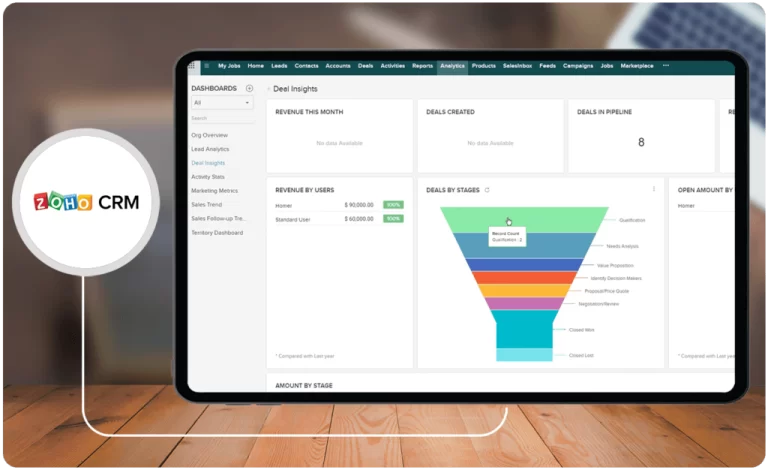Yoast SEO Plugin for WordPress (A Beginner’s Guide)

Photo by Luis Gonzalez on Pexels
Introduction to Yoast SEO Plugin
Understanding the fundamentals of the Yoast SEO plugin for WordPress is essential for optimizing your website’s search engine visibility. Let’s explore what the Yoast SEO plugin is and the significance of search engine optimization (SEO) for websites.
What is Yoast SEO Plugin for WordPress?
The Yoast SEO plugin is a powerful tool designed to enhance the SEO performance of WordPress websites. It offers a range of features and functionalities that assist users in optimizing their content for search engines. From analyzing content readability to providing real-time suggestions for improving SEO, the Yoast plugin serves as a valuable assistant for website owners and content creators.
With the Yoast SEO plugin, users can easily optimize their website content, meta tags, images, and more to improve their search engine rankings. Through the user-friendly interface of the plugin, even beginners can implement SEO best practices without extensive technical knowledge.
For a comprehensive guide on SEO basics, you can refer to this article.
Importance of SEO for Websites
Effective SEO is crucial for the success and visibility of websites on search engine results pages (SERPs). By implementing SEO strategies, websites can attract organic traffic, enhance user experience, and increase their online presence. SEO helps websites rank higher in search engine results, making it easier for users to discover and navigate through the site.
Optimizing for search engines not only improves website visibility but also establishes credibility and trustworthiness among users. A well-optimized website is more likely to attract relevant visitors, leading to increased conversions and business growth.
To learn how to install and set up the Yoast SEO plugin on your WordPress website, refer to this guide.
Setting Up Yoast SEO
Before diving into the intricacies of Yoast SEO, it’s essential to first set up the plugin correctly to maximize its benefits. This section will guide you through the process of installing the Yoast SEO plugin, configuring basic settings, and understanding the dashboard features.
Installing Yoast SEO Plugin
To unleash the power of Yoast SEO on your WordPress site, the first step is to install the plugin. Here’s a brief overview of the installation process:
- Accessing the Plugin Repository: Navigate to your WordPress dashboard and click on the “Plugins” tab on the left-hand side.
- Search for Yoast SEO: In the “Add New” plugins section, search for “Yoast SEO” in the search bar.
- Install and Activate: Click on the “Install Now” button next to the Yoast SEO plugin, followed by the “Activate” button to enable the plugin on your site.
- Initial Setup: Upon activation, Yoast SEO will prompt you to complete the initial setup wizard to configure fundamental settings and preferences.
For detailed instructions on installing and setting up the Yoast SEO plugin, refer to our article on how to install and set up WordPress SEO plugin by Yoast.
Configuring Basic Settings
After installing Yoast SEO, it’s crucial to configure the basic settings to align the plugin with your website goals and SEO strategy. Here are some key settings to pay attention to:
- General Settings: Customize the title separator, homepage meta settings, and other general preferences to enhance your site’s SEO performance.
- Feature Configuration: Enable or disable specific features like readability analysis, cornerstone content, and XML sitemaps based on your requirements.
- Webmaster Tools Integration: Verify your site with popular search engines like Google and Bing by adding the verification codes provided in the Webmaster Tools section.
Properly configuring these basic settings will lay the foundation for effective SEO optimization and content management using Yoast SEO.
Understanding Dashboard Features
Once the Yoast SEO plugin is installed and the basic settings are configured, it’s essential to familiarize yourself with the various features available in the dashboard. The Dashboard serves as the control center for monitoring and managing your site’s SEO performance.
| Feature | Description |
|---|---|
| SEO Analysis | Provides real-time analysis and suggestions to improve the SEO of your content. |
| Readability Analysis | Evaluates the readability of your content and offers tips for enhancing clarity. |
| Keyword Optimization | Helps you optimize your content around focus keywords for improved search ranking. |
| XML Sitemaps | Generates XML sitemaps to help search engines navigate and index your site efficiently. |
By understanding and utilizing the dashboard features effectively, you can harness the full potential of the Yoast SEO plugin to enhance your website’s visibility and ranking in search engine results.
Setting up Yoast SEO correctly is the first step toward optimizing your WordPress site for search engines and improving overall SEO performance. By installing the plugin, configuring essential settings, and mastering the dashboard features, you can embark on a journey to boost your site’s search engine visibility and attract more organic traffic.
Optimizing Content with Yoast SEO
When it comes to enhancing your website’s visibility and ranking on search engines, utilizing the features of the Yoast SEO plugin can significantly impact your content’s performance. This section will cover three essential aspects of optimizing content with Yoast SEO: using focus keywords, checking readability and SEO analysis, and utilizing snippet preview.
Using Focus Keywords
One of the core functionalities of Yoast SEO is the ability to set focus keywords for your content. By choosing relevant keywords that reflect the main topic or theme of your article, you can enhance its search engine optimization. Yoast SEO provides valuable insights on how well your focus keyword is integrated throughout the content, helping you optimize your text for better visibility. Remember to select keywords that align with your content and target audience to improve your search ranking.
Checking Readability and SEO Analysis
Yoast SEO also offers a comprehensive analysis of your content’s readability and SEO aspects. The plugin evaluates factors such as sentence structure, paragraph length, use of transition words, and subheadings to assess the readability of your content. Additionally, it provides insights on key SEO elements like meta descriptions, internal linking, and use of alt text for images. By reviewing these analyses and implementing recommended changes, you can enhance both the readability and SEO performance of your content.
Utilizing Snippet Preview
The snippet preview feature in Yoast SEO allows you to visualize how your content will appear in search engine results. By crafting compelling meta titles and descriptions, you can increase the likelihood of users clicking on your link when it appears in search results. The snippet preview tool enables you to optimize your meta information for maximum impact, helping you attract more organic traffic to your website. Ensure that your meta titles are concise, relevant, and engaging, providing users with a clear indication of what your content offers.
By effectively leveraging these features of Yoast SEO, you can optimize your content for search engines and improve its visibility online. Remember to regularly monitor and adjust your focus keywords, readability, and snippet previews based on recommendations provided by the plugin. Consistently refining your content optimization strategies will contribute to long-term SEO success and drive more traffic to your website.
Advanced Features of Yoast SEO
As you delve deeper into optimizing your WordPress website with the Yoast SEO plugin, it’s essential to explore the advanced features that can elevate your SEO efforts. Understanding and leveraging functionalities like XML sitemaps, breadcrumbs settings, and social integration can significantly impact your site’s visibility and performance.
XML Sitemaps
XML sitemaps play a crucial role in helping search engines like Google understand the structure of your website and index its content efficiently. With the Yoast SEO plugin, generating and managing your XML sitemap is simplified. This feature automatically creates a roadmap of your website’s pages, posts, and media for search engines to crawl. By submitting your XML sitemap to search engines, you streamline the indexing process and improve the discoverability of your content.
Breadcrumbs Settings
Enhancing the user experience and site navigation is where breadcrumbs come into play. Breadcrumbs are a trail of links that show users the path from the homepage to the current page they are viewing. Yoast SEO offers easy-to-configure breadcrumbs settings that allow you to customize the appearance and structure of your breadcrumbs trail. Implementing breadcrumbs not only aids visitors in navigating your site but also provides search engines with additional context about your content hierarchy, potentially improving your site’s rankings.
Social Integration
In the digital landscape where social media presence is paramount, integrating social platforms with your website is crucial for expanding your reach and engagement. With Yoast SEO’s social integration features, you can optimize how your content appears when shared on social media platforms like Facebook and Twitter. By setting specific titles, descriptions, and images for social sharing, you can enhance the visual appeal of your posts and encourage more clicks and shares across social networks.
By taking advantage of the advanced features offered by the Yoast SEO plugin, you can enhance your website’s SEO performance, user experience, and social visibility. Whether you’re focusing on optimizing your XML sitemaps, refining your breadcrumbs settings, or maximizing your social integration strategies, Yoast SEO equips you with the tools needed to boost your online presence effectively. For a comprehensive guide to SEO basics, check out our article on complete beginner guide to SEO.
Analyzing SEO Performance
To gauge the effectiveness of your SEO efforts, it’s essential to utilize the built-in tools provided by the Yoast SEO plugin for WordPress. This section will focus on leveraging Yoast SEO for page analysis, understanding SEO scores, and implementing suggestions for optimization.
Using Yoast SEO for Page Analysis
The Yoast SEO plugin offers a comprehensive page analysis tool that evaluates the SEO-friendliness of your content. By analyzing various on-page SEO factors, such as keyword usage, meta tags, readability, and internal linking, Yoast SEO provides valuable insights into the strengths and weaknesses of your web pages.
The page analysis feature not only highlights areas that need improvement but also suggests actionable steps to enhance the overall SEO performance of your content. By following the recommendations provided by Yoast SEO, you can optimize your pages for better search engine visibility and user engagement.
Understanding SEO Scores and Suggestions
One of the key metrics offered by Yoast SEO is the SEO score, which serves as an indicator of how well your content is optimized for search engines. The SEO score takes into account various elements, including keyword usage, meta descriptions, headings, and internal links, to assess the overall SEO effectiveness of your content.
Additionally, Yoast SEO provides detailed suggestions to help improve your SEO score and increase the visibility of your web pages in search engine results. These suggestions range from optimizing meta tags and headings to enhancing readability and improving keyword density. By implementing these recommendations, you can enhance the SEO performance of your content and attract more organic traffic to your website.
| SEO Element | SEO Score |
|---|---|
| Keyword Optimization | Good |
| Readability | Needs Improvement |
| Meta Tags | Excellent |
| Internal Linking | Fair |
By regularly monitoring your SEO scores and implementing the suggested optimizations, you can ensure that your content meets the best practices for on-page SEO. This proactive approach to SEO analysis and optimization can lead to improved search engine rankings, increased organic traffic, and better overall visibility for your website. For a complete guide on SEO for beginners, check out our article on complete beginner guide to SEO.
Updating and Maintaining Yoast SEO
Ensuring that your Yoast SEO plugin is up-to-date with the latest versions is essential for maintaining optimal performance and taking advantage of new features and improvements. In addition, implementing best practices for long-term SEO success can help you maximize the effectiveness of the plugin and enhance the visibility of your WordPress website.
Staying Updated with Plugin Versions
Regularly updating your Yoast SEO plugin is crucial to staying current with the ever-evolving landscape of search engine optimization. New plugin versions often include bug fixes, security enhancements, and updated features that can enhance the overall functionality of the plugin. By keeping your Yoast SEO plugin up-to-date, you can ensure that your website is equipped with the latest tools and optimizations for improved SEO performance.
It is recommended to check for plugin updates frequently and install them promptly to avoid any compatibility issues or security vulnerabilities. Yoast regularly releases new versions of the plugin, so staying informed about these updates is key to maintaining the health of your website’s SEO capabilities.
Best Practices for Long-Term SEO Success
In addition to updating the Yoast SEO plugin, following best practices for long-term SEO success is essential for maximizing the impact of your SEO efforts. Implementing a holistic SEO strategy that goes beyond plugin settings can help you achieve sustainable results and improve your website’s search engine rankings over time.
Some best practices to consider for long-term SEO success include:
- Creating high-quality, relevant content that resonates with your target audience and incorporates targeted keywords effectively.
- Optimizing on-page elements such as title tags, meta descriptions, and headings to improve the visibility of your content in search engine results.
- Building a strong backlink profile through link building strategies that focus on acquiring high-quality inbound links from authoritative websites.
- Monitoring and analyzing your website’s performance using tools like Google Analytics to track key metrics and adjust your SEO strategy accordingly.
- Staying informed about industry trends and algorithm updates to adapt your SEO approach to changing search engine requirements.
By incorporating these best practices into your SEO strategy and maintaining an updated Yoast SEO plugin, you can set your website up for long-term SEO success and improve its visibility in search engine results. For a comprehensive guide to SEO best practices, check out our article on https://yoast.com/complete-beginner-guide-to-seo/.