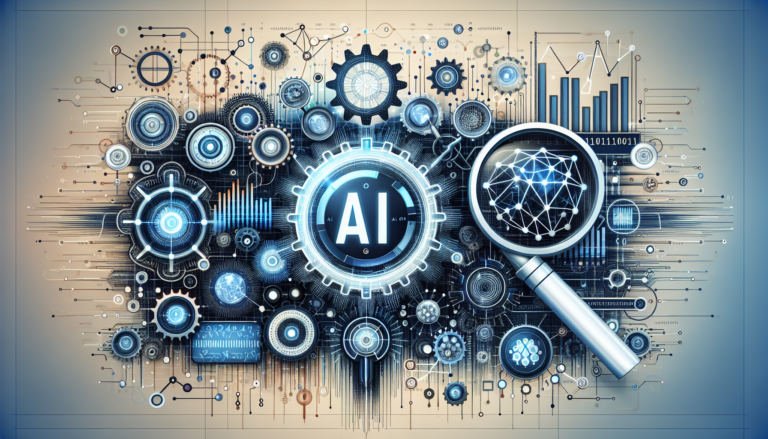Website Speed Optimization for Better SEO Rankings
Introduction to Website Speed Optimization
Importance of Website Speed in SEO
Speed is everything in the online race for search engine optimization (SEO). If you want to be noticed, your pages need to load faster than a cheetah on espresso. Search engines, especially big kahunas like Google, love sites that are quick on their feet. What does that mean? The faster your site, the higher up it could appear in search results. According to the search gods from Mountain View, site speed is a major ranking factor. Slow websites? They’re like a digital yawn-fest, turning potential visitors away before they’ve even really had a chance to say hello. Optimizing your website’s pep can help you climb those search result ladders, inviting more virtual foot traffic right on in.
Just think about it: sluggish sites often suffer from higher bounce rates, that unfortunate consequence when visitors abandon ship because they’re tired of waiting. This bounce, bounce, bounce tells search engines that users aren’t getting what they need quickly, pushing that site lower down on the results page. Giving your site a speed boost can improve these rankings and make it a crowd favorite.
| Metric | Optimal Value |
|---|---|
| Load Time | Under 2 seconds |
| First Contentful Paint (FCP) | Under 1.8 seconds |
| Time to Interactive (TTI) | Under 3.8 seconds |
For anyone curious or just dipping their toe into SEO, check out our article on what is SEO for a solid starting point.
Relationship Between Website Speed and User Experience
The digital world isn’t just about what you’ve got to say, it’s about how fast you say it. Quick site speeds keep users happy and coming back for more, kind of like a 10-minute lunch break at a fast-casual spot. If pages drag their virtual feet, users might just walk away — and not even look over their shoulder.
Here’s why speed matters for user experience (UX):
- Engagement: Speedy sites hold attention, inviting users to stay and explore.
- Retention: A quick-loading site means folks are more likely to bookmark and return.
- Conversion Rates: Let’s talk money: the faster the site, the more likely visitors will stick around to make a purchase or sign-up — all the good stuff.
Think about this: slimming down your site’s load time from a snail-like 5 seconds to a super 2 seconds can work wonders on your bounce rate. Just glance at this chart to see how speed impacts who stays and who goes:
| Load Time (seconds) | Bounce Rate (%) |
|---|---|
| 1 | 7 |
| 2 | 9 |
| 3 | 11 |
| 4 | 13 |
| 5+ | 38 |
For those looking to supercharge their SEO strategy, check out our guide on seo content optimization techniques.
Speed tuning is a key player in the whole technical SEO audits process — it’s like a spa day for your site, leaving you with a happy, stress-free experience for users and better search engine muscle.
Factors Impacting Website Speed
Getting your website to load faster isn’t just about clocking a higher rank on Google; it’s about giving your visitors a smooth, snappy experience that keeps them coming back for more. Several things can mess with how fast your site loads.
Server Response Time
Time to First Byte (TTFB) is a fancy name for how quickly your server starts responding when someone pays a visit. If your server’s taking a break, your site’s gonna lag, and people might bounce faster than a bored kid at a party.
| Metric | Ideal Range |
|---|---|
| TTFB | Under 200 ms |
Things like where your server’s hanging out, how many folks are logging in, and what kind of hardware you’ve got can all slow things down. Maybe think about getting a server with some muscle, tuning up your site like you do a car, or hitting up a content delivery network (CDN) to lighten the load.
Image Optimization
Big, beautiful images often mean longer load times. The trick is to shrink those files without making your site look like an old-school video game.
Steps to trim your image file sizes:
- Pick the right formats – JPEG, PNG, or WebP are your pals.
- Squish your pictures using TinyPNG or ImageOptim.
- Use
srcsetto serve up the right image for the right device. - Let lazy loading do its magic and load offscreen images later.
| Image Format | File Size (KB) |
|---|---|
| JPEG | 100 – 200 |
| PNG | 300 – 500 |
| WebP | 50 – 150 |
Want more tips? Don’t miss our SEO content optimization techniques.
Minification of CSS and JavaScript
Minification sounds complicated, but it just means getting rid of the extra fluff in your code, like spaces and line breaks, so your files get lighter and your site, faster.
| Minification Type | Average Size Reduction |
|---|---|
| CSS | 20 – 25% |
| JavaScript | 10 – 15% |
Here’s how to trim the fat:
- Use tools or automated processes to minify your code before hitting publish.
- Squash different CSS and JavaScript files into one to cut down on loading time.
- Load JavaScript files asynchronously so your pages don’t stall.
Check out our guide on technical SEO audits for more detailed tactics on beefing up web performance.
Tackling server response times, optimizing images, and slimming down CSS and JavaScript can supercharge your website speed, giving your SEO rank a solid boost and making users happier. To dive deeper into making your site the fastest on the block, stop by our SEO basics section and explore other articles that are just as handy.
Tools for Measuring Website Speed
To see how a website measures up in the speed department, grabbing the right tools is a must. They don’t just clock the time; they spill the beans on how you can rev up the performance. Here are three kicking tools to check out.
Google PageSpeed Insights
Google PageSpeed Insights (PSI) is your guru for analyzing how zippy your website is on both mobiles and desktops. It checks out your page’s content and dishs out tips on how to get snappier load times.
It rates sites on a scale from 0 to 100—higher is better, naturally. It stacks up the speed in three ranks:
- 90-100: Good to go
- 50-89: Needs a tune-up
- 0-49: Ouch, too slow
| Metric | What it Measures | Typical Time |
|---|---|---|
| First Contentful Paint (FCP) | Time to start rendering something visible | 1.8s |
| Largest Contentful Paint (LCP) | Time to show the biggest element | 2.5s |
| Cumulative Layout Shift (CLS) | Stability of the stuff on screen as it loads | 0.05s |
For extra geek-level insights, check out our guide on technical SEO audits.
GTmetrix
GTmetrix gives you the lowdown on your site’s speed with no fluff. It throws detailed reports your way along with a bunch of handy improvement tips.
GTmetrix rates performance factors like:
- PageSpeed Score: How fast it’s moving
- YSlow Score: Following Yahoo’s high-performance playbook
It’s laid out in a way even newbies can tackle without breaking a sweat.
| Metric | What it Gauges | Typical Figure |
|---|---|---|
| Fully Loaded Time | Time for everything to pop up | 3.8s |
| Total Page Size | All the bits and bytes combined | 1.2MB |
| Requests | HTTP calls made to load everything | 76 |
Pingdom
Pingdom is the globe-trotter of website speed tests, showing what’s up from different spots around the planet. It gives a neat summary with fixes to spruce things up.
Pingdom breaks down your online store by checking:
- Performance Grade: The big-picture score
- Load Time: When it’s all ready for showtime
- Page Size and Requests: Total weight and how many requests
| Metric | What’s Measured | Usual Score |
|---|---|---|
| Performance Grade | Overall speed score | 89 |
| Load Time | Time to load the whole shebang | 2.9s |
| Total Requests | Number of resource calls | 52 |
For ongoing tinkering, keeping an eye peeled is key. Swing by our section on continuous monitoring and maintenance for more scoop.
These tools are golden for polishing up website speed optimization, boosting SEO standing, and making users happier than a clam at high tide.
Strategies for Website Speed Optimization
Getting your website loading fast is key for showing up in search results and keeping folks on your site happy. Several tricks can help your pages pop up quicker. You can start by setting up browser caching, squeezing your images, and cutting down on HTTP requests.
Enable Browser Caching
When a browser caches stuff from your site, it remembers parts of it, so it loads faster next time someone visits. This means users don’t need to redownload everything every time they swing by. By storing things like images, styles, and scripts, your website becomes like a quick-draw cowboy.
Check out this table for how caching speeds things up:
| Without Caching | With Caching |
|---|---|
| Initial Load Time: 4.0s | Initial Load Time: 4.0s |
| Next Visit Load: 3.8s | Next Visit Load: 1.2s |
You can enable caching with server tweaks or add cache commands in your site’s code. Want more techy SEO ideas? Hop over to our technical SEO audits article.
Compressing Images
Big image files can drag down your site’s speed. Compressing them trims their size but keeps them looking good, letting your pages load quicker. Tools and plugins can even do the heavy lifting for you.
Imagine this before and after:
- PNG before: 1.2 MB → after: 600 KB
- JPEG before: 800 KB → after: 400 KB
Getting those images in shape is crucial, especially for sites that are photo-happy. Looking for more content tips? Check out seo content optimization techniques.
Minimize HTTP Requests
Each thing on a page—be it pictures, scripts, or styles—demands an HTTP request. Fewer requests mean quicker pages. You can do this by:
- Bundling CSS and JavaScript files.
- Using CSS sprites to pack images together.
- Slashing the number of images.
Here’s how cutting down requests makes a difference:
| Number of Requests | Load Time |
|---|---|
| 100 | 5.0s |
| 50 | 3.0s |
By tidying up web page elements, you can shave off precious loading seconds. Curious about more advanced tricks? Peek at our advanced seo techniques.
Following these tips can boost your site’s performance, gingerly nudging up your SEO rankings and keeping your visitors smiling. Want the whole scoop on SEO? Visit our seo basics page.
Mobile Optimization for Website Speed
Getting a website to load quickly on your phone isn’t just a techy job—it’s a must-have for making sure people stick around and keeping that SEO mojo alive. With more folks browsing on their phones, speeding up the site is vital.
Responsive Design
Think of responsive design like a chameleon. It changes shape for phones, tablets, even old-school desktops. This way, no matter how you’re surfing, everything just looks right.
A responsive design means:
- Faster loads with clever image scaling and fluid layouts.
- Good SEO thanks to one URL for all devices.
- A smooth ride for visitors when they switch from one gadget to another.
AMP (Accelerated Mobile Pages)
AMP, short for Accelerated Mobile Pages, is like the Usain Bolt of web tech—speedy! These pages zip to life on mobile, boosting rankings and keeping eyeballs from wandering.
Here’s why AMP rocks:
- Blitz-fast pages that cut down on bailing visitors.
- VIP treatment in mobile search results.
- A no-frills focus on what’s really important to read.
| Criteria | AMP | Non-AMP |
|---|---|---|
| Load Time (seconds) | 1 | 3 |
| Bounce Rate (%) | 20 | 40 |
| Mobile Visibility | High | Normal |
Optimizing for Mobile Page Speed
To make your mobile pages fly:
- Trim Redirects: Fewer redirects, faster pages.
- Turn on Compression: Tools like Gzip squash HTML, CSS, and JavaScript to a manageable size.
- Juice Up Browser Caching: Save static goodies in the cache for quick recalls.
- Get a CDN Assist: CDNs spread content across global servers for quick access.
- Slim Down Images: Compress and size them right for fast loading on mobiles.
For the whole nine yards on boosting page speed, check out our pieces on technical SEO audits and mobile SEO.
Getting in on responsive design, AMP, and solid mobile page speed fixes can make a world of difference in your site’s mobile game, upping both your visitor’s experience and those SEO stats.
Continuous Monitoring and Maintenance
Keeping your website running like a well-oiled machine ain’t easy. You’ve got to keep at it, and it takes a bit of elbow grease too. Think of it like owning a car – there’s always something that needs a bit of TLC. You want those web pages zipping along at light speed? Regular tune-ups are a must!
Regular Performance Audits
Regular check-ups for your site mean you’ll spot what’s dragging it down. Maybe it’s a page slower than a sloth on a lazy Sunday, or images that take forever to pop up. Tools like Google PageSpeed Insights and GTmetrix are there to hold the magnifying glass to your site’s engine.
Here’s what a check-up should cover:
- How fast pages load
- How snappy the server is
- Optimizing those hefty images
- Cleaning up CSS and JavaScript clutter
Peek at this handy checklist:
| Performance Metric | Optimal Value |
|---|---|
| Page Load Time | < 3 seconds |
| Server Response Time | < 200 ms |
| Image Size | < 500 KB |
| Total HTTP Requests | < 50 |
Updating Website Technologies
You wouldn’t keep old parts in a car and expect it to win races, right? Same goes for your site. Keep everything up-to-date! Whether it’s your CMS, the plugins, or themes you love, stay current or risk turning your site into an ancient relic.
Here’s your tech tune-up guide:
- Keep your CMS fresh with the newest version.
- Don’t forget plugins and themes – they need updates too!
- Clean up your database – like dropping old socks out of your drawers.
- Make your server software run like the wind.
Need more details on the tech side? Give our piece on technical SEO audits a whirl.
Importance of Continuous Optimization
This isn’t a one-and-done kind of deal. Think of it more like tending a garden. Continuous optimization keeps everything blooming beautifully. Regularly check images, reduce excess clutter, and make sure caching’s doing its thing.
Why bother? Here’s why:
- Makes users smile
- Gets those search engines nodding in approval
- Boosts those all-important conversions
- Cuts down on those pesky bounce rates
Keep your eye on the prize by regularly checking under the hood of your website. Stay ahead, and users will thank you by sticking around. Looking for advanced tricks? Roll up your sleeves and dig into advanced SEO techniques.
With regular audits, fresh tech, and a bit of love, your website can be the envy of the digital highway. For even more know-how, check out our full lineup of articles like SEO basics, seo mistakes, and what is SEO.
A versatile person with a demonstrative history of 10-year experience in Design and Marketing. Adept at motivating self and others. Passionate about design, marketing, strategic planning, fintech and AI.