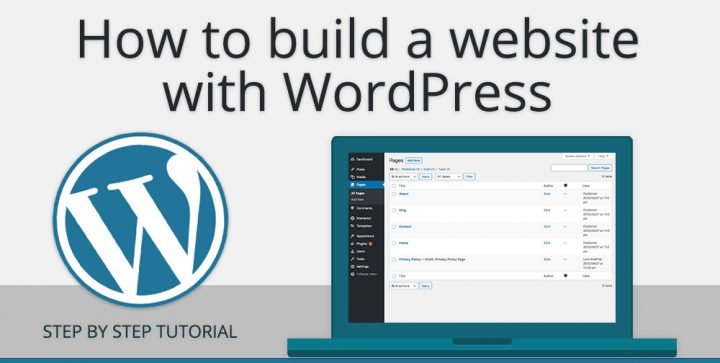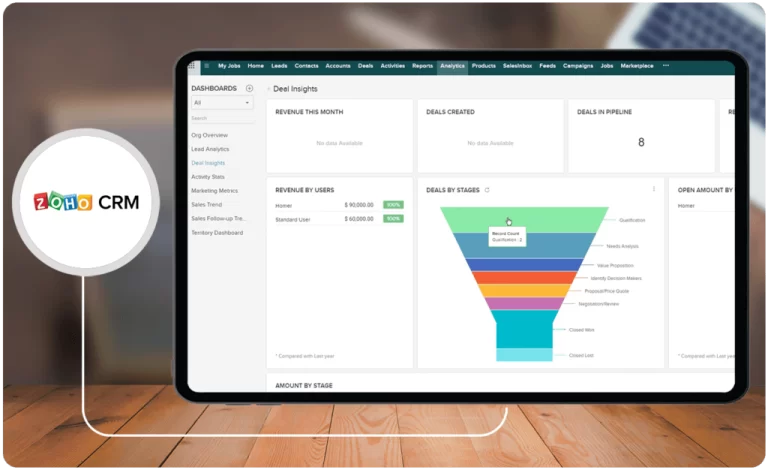5 Best WordPress Plugins for SEO in 2024


Introduction to SEO Plugins for WordPress
SEO plugins are the secret weapon for sprucing up WordPress sites and getting them noticed. They come packed with tools that can ramp up your search engine rankings and pull in more organic visitors. Grasping the role these plugins play and their inner workings can turn your site’s performance from so-so to spectacular.
Importance of Using SEO Plugins for WordPress Websites
Search Engine Optimization (yep, that’s SEO) is what every site needs to pull in those freebie clicks. For WordPress folks, SEO plugins make life a breeze with handy built-in tools for on-page tweaks. Here’s a bit of what they do:
- Get you noticed: By jazzing up content and meta tags, these plugins push your site up in the search results.
- Save your time: With auto-suggestions and batch edit options, managing SEO tasks becomes a quick job.
- Make visitors happy: Tools for image tweaks and speed boosts spruce up your user experience.
- Up your content game: They check if your text is easy to read and if you’ve used your key phrases just right.
To get the full scoop, check out why SEO plugins are a big deal for WordPress users.
Overview of How SEO Plugins Enhance Website Visibility
When it comes to upping your website’s street cred in the search world, these plugins offer a slew of features:
| Feature | Function | Benefit |
|---|---|---|
| Keyword Optimization | Susses out how your keywords show up in your stuff | Bumps up relevance and ranking |
| Meta Tags Management | Fine-tunes title tags and meta bits | Boosts click rates from search listings |
| XML Sitemaps | Whips up site maps for search engines | Helps engines find and catalog your pages |
| Image Optimization | Slims down and perfects images | Speeds up the site, makes visitors smile |
| Content Analysis | Checks for readability and key phrase density | Keeps content on point and engaging |
By tapping into these tools, bloggers and site owners can shoot their pages up the search engine ladder. For the inside track on SEO plugin features, pop over to understanding SEO plugin features.
Criteria for Choosing the Best SEO Plugins
Factors to Consider When Selecting SEO Plugins for WordPress
Picking out an SEO plugin for WordPress isn’t just a baseless selection process. To make sure it matches your website’s cravings, think about a few key things. Rounding these up can shoot your search engine visibility and site performance up a notch.
- Ease of Use: Make sure it’s straightforward enough so even newcomers can get what they need, hassle-free.
- Compatibility: Ensure it jives well with your current theme and other add-ons to dodge squabbles.
- Performance Impact: Look for plugins that don’t weigh down your site and keep performance snappy.
- Support and Updates: Regular tweaks and tech help will save you a lot of frustration later.
- Reviews and Ratings: Check opinions and ratings from other users to see how well it holds up.
| Criteria | Importance |
|---|---|
| Ease of Use | High |
| Compatibility | High |
| Performance Impact | Medium |
| Support and Updates | High |
| Reviews and Ratings | Medium |
Want more tips on nailing the perfect SEO plugin? Head over to our article at https://zapier.com/blog/best-wordpress-seo-plugins/.
Understanding the Key Features to Look for in SEO Plugins
SEO plugins pack loads of features, and knowing what to focus on helps you pick a winner for your WordPress site.
- Keyword Optimization: Get the tools to hunt and polish keywords for sharper content.
- On-Page Analysis: Features that poke around meta tags and headers, making sure everything’s set up right.
- Content Insights: Tips on keeping content smooth to read and keyword savvy.
- Advanced XML Sitemaps: Handy setup to churn out sitemaps for better crawling.
- Social Media Integration: Feature for tying in your social media game to boost signals.
- Redirect Management: Take charge of redirects to save your site from the dreaded broken links.
- Schema Markup: Add extra info to your content to make search engines grin.
| Feature | Description |
|---|---|
| Keyword Optimization | Tools for searching and polishing keywords |
| On-Page Analysis | Checks meta tags, headers, content setup |
| Content Insights | Tips on readability and keyword use |
| Advanced XML Sitemaps | Auto-generation of sitemaps |
| Social Media Integration | Links with social platforms |
| Redirect Management | Manages redirects to fix links |
| Schema Markup | Adds structured data for engines |
Want the lowdown on how these features stack up in different plugins? Take a look at our comparison article at https://www.reddit.com/r/wordpress/comments/1czmq2o/whatsthebestseopluginforwordpressin2024/?rdt=47827.
Top 5 SEO Plugins for WordPress in 2024
Picking the right SEO plugin is like finding that magic wand for your website, making it more visible and appealing to search engines. Check out these top five WordPress SEO plugins for 2024, and see what makes each one tick.
Plugin 1: Features and Benefits
Features:
- Keyword Love: Picks out the best keywords for your content, both main and backup options.
- Content Check-Up: Gives real-time feedback to make your SEO game stronger.
- XML Sitemaps: Keeps search engines in the loop with auto-created sitemaps.
Benefits:
- Rank Climber: Helps your site climb the search result ladder.
- Easy to Use: Even newbies can jump on board without breaking a sweat.
- Traffic Boost: More eyes on your site mean more clicks and visitors.
Get more on keyword strategies from our pals at Zapier https://zapier.com/blog/best-wordpress-seo-plugins/.
Plugin 2: Features and Benefits
Features:
- SEO Deep Dive: Puts your site under the microscope with detailed audits.
- Social Butterflying: Connects your site to all those social media sites.
- Meta Molding: Lets you shape titles and descriptions just how you want them.
Benefits:
- Spotlight Effect: Boosts your online presence across search engines and socials.
- Full Report Card: Gives you all the details with in-depth audits and feedback.
- Tailor-Made: Adapts your site’s data to fit like a glove.
Plugin 3: Features and Benefits
Features:
- Backlink Buddy: Keeps tabs on who’s linking to you.
- Speed Demon: Makes your site faster, pleasing both users and search engines.
- Snazzy Snippets: Uses schema for eye-catching search results.
Benefits:
- Link Savvy: Helps manage and grab more of those valuable links.
- Turbo Pages: Fast-loading pages mean happy users.
- Extra Clicks: Snazzy search results get more clicks with engaging snippets.
Plugin 4: Features and Benefits
Features:
- Local Focus: Puts your business front and center in local searches.
- Content Blueprints: Offers ready-to-go templates for SEO content.
- Language Whiz: Supports multiple languages for those with a worldwide audience.
Benefits:
- Local Standout: Boosts your profile in local search results.
- Time Saver: Get SEO-friendly content faster with templates.
- Global Ready: Acts as your guide for multi-language SEO success.
Curious about local SEO? Check out this insightful post on Reddit https://www.reddit.com/r/wordpress/comments/1czmq2o/whatsthebestseopluginforwordpressin2024/?rdt=47827.
Plugin 5: Features and Benefits
Features:
- Mobile Mastery: Tailors your site for those searching from mobile devices.
- Insight Overload: Packs powerful analytics and detailed reports.
- Content Brainstorming: Suggests content ideas based on what’s trending.
Benefits:
- Mobile Magic: Makes sure you’re looking good on mobile search engines.
- Data Done Right: Delivers a goldmine of information about your SEO efforts.
- Idea Machine: Feeds your content strategy with fresh, relevant ideas.
| Plugin | Flawless Feature | Winning Benefit |
|---|---|---|
| Plugin 1 | Keyword Love | Rank Climber |
| Plugin 2 | SEO Deep Dive | Spotlight Effect |
| Plugin 3 | Backlink Buddy | Link Savvy |
| Plugin 4 | Local Focus | Local Standout |
| Plugin 5 | Mobile Mastery | Mobile Magic |
Choosing the right SEO plugin for WordPress can really make waves for your site’s performance. Scope out your needs, and match them with the plugin that fits best. Want more on SEO plugins? Check out this guide from Tyche Softwares https://www.tychesoftwares.com/best-wordpress-seo-plugins/.
Comparison of the Top SEO Plugins
Sorting Out the Good and the Bad in Popular Plugins
Picking the right SEO plugin for your WordPress can be a bit like choosing the perfect slice of pie – everyone has their favorites, but not all pies are baked the same. Here’s a rundown of the top five SEO plugins bustling in 2024.
| SEO Plugin | Pros | Cons |
|---|---|---|
| Plugin 1 | Super simple to use, Offers lots of SEO goodies, Awesome support team | Eats up resources, Freebies are few and far between |
| Plugin 2 | Clean look, Great for keyword work, Lots of how-tos | May not vibe with all themes, Pricey premium package |
| Plugin 3 | Plays nice with others, Solid analytics, Gets updated a lot | Not for the impatient, Custom options are scarce |
| Plugin 4 | Blends in smoothly, Tons of tweak options, Feature-packed | Might slow things down, Higher on the price tag than peers |
| Plugin 5 | Top-notch SEO checks, Speaks multiple languages, Strong user community | Needs lots of updates, Paywalled perks |
Making Sure Everything Fits with WordPress
To get the full scoop from these plugins, you gotta see how they mesh with your WordPress digs. A good fit can make all the difference in your site’s mojo.
| SEO Plugin | Works with WordPress | Plays Nice With… |
|---|---|---|
| Plugin 1 | 5.0 and up | Buddies with big page builders, Loves WooCommerce |
| Plugin 2 | 4.8 and up | Pals with social tools, Chummy with many themes |
| Plugin 3 | 5.2 and up | Buddies with analytics, Chills with e-commerce plugins |
| Plugin 4 | 5.0 and up | Clicks with most plugins, Handles multilingual sites |
| Plugin 5 | 5.1 and up | Hangs with CRM and email tools, Friends with major themes |
Knowing which plugin grooves well with your setup is key. For more dish on choosing your plugin sidekick, check out related stuff at https://zapier.com/blog/best-wordpress-seo-plugins/.
If you’re up for a marathon read on SEO tips, our guide at https://www.reddit.com/r/wordpress/comments/1czmq2o/whatsthebestseopluginforwordpressin2024/?rdt=47827 is where you want to be.
Best Practices for Optimizing SEO with WordPress Plugins
Getting the best SEO results on your WordPress site isn’t just about slapping on an SEO plugin. Nope, there’s more to it. You’ve got to know how to set it up right and keep it tuned.
Tips for Making SEO Plugins Work Harder for You
If you want your plugins to pull their weight, listen up:
- Keyword Magic: Weave those keywords into your text, from the headline to the tiniest caption. Your plugin should help you spot where more keywords might do the trick.
- Content That Shines: Quality content is like catnip for visitors (and search engines). Use your plugin to check readability, so users stick around like gum on a shoe.
- Snappy Meta Tags: Every page needs its own snappy title and description. Some plugins will even give you a hand with that.
- Connect the Dots: Use your plugin to link related pages together. It helps folks find their way around and boosts page juice all over your site.
- Sitemap Shuffle: Keep your sitemap updated and hand it over to search engines. Most plugins churn these out without breaking a sweat.
- Mobile Vibes: Your site better look good on pocket-sized screens. Plugins usually have tools to see if you need to tweak things.
- SSL Swagger: Secure your site with SSL – it helps in the rankings game too. Your plugin can keep an eye on your site’s security vibe.
Here’s a quick rundown:
| Tip | Benefit |
|---|---|
| Keyword Magic | Climbing the search ladder |
| Content That Shines | Folks stay longer, search engines smile |
| Snappy Meta Tags | People click more often |
| Connect the Dots | Easier site journey |
| Sitemap Shuffle | Search engines notice faster |
| Mobile Vibes | Happy campers on mobiles |
| SSL Swagger | Boosts security and search score |
Keeping Your SEO Plugin in Peak Condition
For your plugin to dazzle, you’ve got to keep it trim and in check. Here’s how:
- Set-up Sprint: Use startup guides or wizards to configure it right. Match it to your site’s vibe.
- Regular Check-ins: Run audits through your plugin to find gremlins like busted links or lazy load times.
- Measure the Good Stuff: Keep an eye on the metrics that matter – think visitors, bounce rates, and whatnot.
- Update Your Gear: Keep your plugin and WordPress itself in top shape with every new update.
- Make Friends, Connect: Use your plugin’s hooks with social media and analytics tools to capture the whole picture.
- Personalize It: Tweak plugin settings to fit your groove. Unique meta descriptions? Heck yes.
Points to watch:
| Area | Action |
|---|---|
| Set-up Sprint | Follow the guide |
| Regular Check-ins | Spot and zap SEO issues |
| Measure the Good Stuff | Watch KPIs and tweak what’s needed |
| Update Your Gear | Keep things fresh with updates |
| Make Friends, Connect | Use all tools to gain insights |
| Personalize It | Adjust settings to meet your targets |
For more on turbocharging your SEO plugins, have a peek at our other articles: Reddit on Best SEO Plugin for WordPress and Zapier’s Best WordPress SEO Plugins Guide.